At TypingTraining.com, you can close your account online in less than 5 minutes - even if you don't know your user ID and password.
To begin, tell us how you are paying for the service. If you are still in the free trial, tell us what payment method you chose when you signed up.
Here's what to do:
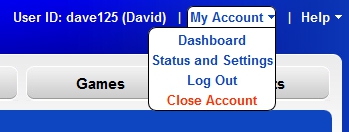
In this case, you will need to log into your PayPal account to cancel your subscription. We have posted step-by-step instructions here.
If you don't know your PayPal email and password, you will need to use PayPal's online system to look up your account and/or reset your password.
If your account was kept open beyond the trial period, you can check your credit card or bank transactions. If the charge was from TypingTraining.com, then you are paying using your credit or debit card. If it was from PayPal, then you are using your PayPal account.
If you are still in the free trial, follow the instructions for credit and debit cards, above. If you are paying by PayPal, the web site will notify you when you try to cancel.