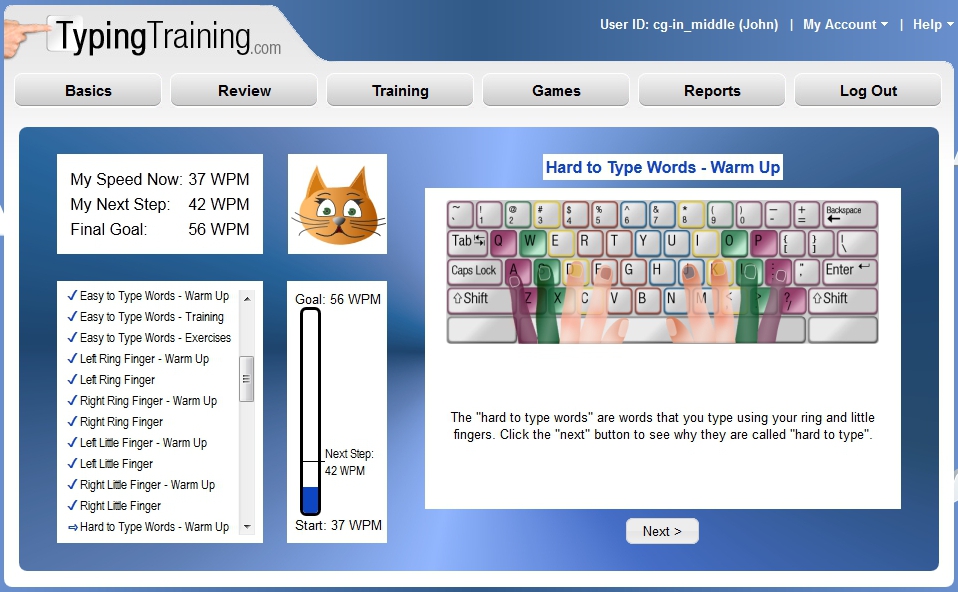New Features and Upgrades
New Features for Everyone:
- A new, easier to remember, web address. After the upgrade you can log in at TypingTraining.com.
- A major overhaul and modernization of the user interface. This will include an improved look and feel, easier navigation, and greater consistency. (See Examples)
- Support for mobile devices. Teachers and administrators will be able to manage student accounts and generate reports from a smartphone, iPad, or Android tablet. Students will be able to use an iPad or Android tablet for their training (using an external keyboard).
New Features to Enhance Learning:
- Options to include rhythm and sound effects in the training modules to enhance the learning experience. (See Samples)
- Students will be able to generate reports from the computer-guided mode (without having to switch to self-guided mode first).
- Students will have access to reports showing how much time they have spent on the web site, along with a list of activities completed.
- The computer-guide mode now includes a review option, making it much easier to revisit activities that have already been completed.
- Additional help and guidance is now offered in the self-guided mode, making it easier to decide what activities to work on next.
- The animated coaches now appear more often in the computer-guided mode.
- Additional support in the computer-guided mode to prevent students from getting stuck on an activity.
- New instructional videos. (View Sample)
Game Enhancements:
- Trivia Challenge now includes questions for all ages, including children and teens.
- The Goalie game has been updated to include words more commonly typed.
- Meteor Storm now includes an option to specify the game length in practice mode.
New Features for Teachers and Administrators:
- An option to specify free-typing exercises in which students can type anything they want and have their speed measured. A topic for these is chosen by the teacher or administrator.
- Faster response times when viewing and editing large numbers of students.
- Ability to upload a spreadsheet containing changes to your student list - not just additions. For schools, this will make yearly updates to the student list far easier.
- Ability to download reports as a PDF file or Excel spreadsheet.
- Owners of master administrator accounts can view and edit all students in all administrator accounts.
- An option to make assignments optional, giving students the freedom to explore other parts of the web site even when they have assignments.
- A simplified and flexible pricing structure, including the ability to purchase access time in 1 month increments and user accounts in sets of 10.
- Discounts for organizations that can order online using a credit or debit card.
What are the new system requirements?
Windows XP users: We highly recommend making sure you have an up-to-date copy of Firefox or Chrome installed on your systems. Internet Explorer 8 (the latest for XP) will not support the animated talking coaches. It also cannot display some of the new visual effects and animations.
Windows Vista users: We recommend making sure you are using Internet Explorer 9 (the latest for Vista) or an up-to-date version of Firefox or Chrome.
Windows 7, 8, and RT: No updates are needed.
Mac OS: Make sure you are using Safari 5.0.5 or later, or an up-to-date copy of Firefox or Chrome. If you are using Mac OS 10.5 ("Leopard") or later then you most likely meet the Safari requirement.
iPhones and iPads: Students will have the best experience on iOS 6 or later. Administrators can use iOS 5 and up.
Android: Students and administrators will need Android 4.0 or later. Some Android devices will provide a better experience if the free Chrome browser is installed from Google Play.
An external keyboard is required for students to use the site on tablet devices.